|
|
IXM Mobile
This section displays the information related to the Employee's / Visitor's mobile device on which the IXM Mobile account is activated.
It also allows the administrator to reset the user's IXM Mobile account credentials.
Screen Layout of IXM Mobile
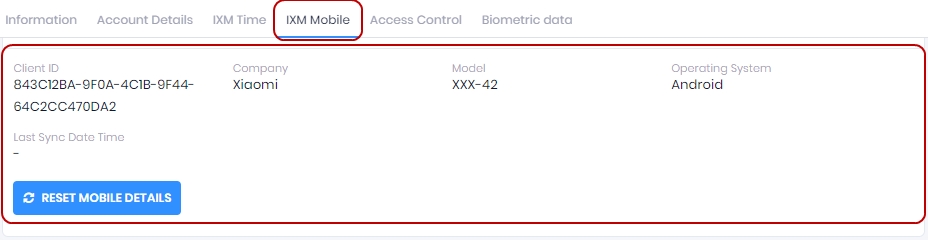
Field Description of IXM Mobile
Client ID:
It displays the Client ID that is generated automatically by IXM WEB when IXM Mobile app is installed on a mobile device. This ID is regenerated whenever the mobile device is changed or IXM Mobile app is reinstalled. It is a security feature that restricts unauthorized users from accessing the IXM Mobile app.
Company:
It displays the Company name of the mobile device.
Model:
It displays the Model of the mobile device.
Operating System:
It displays the Operating System of the mobile device.
Last Sync Date Time:
It displays the date and time when the of the last sync between the mobile device and IXM WEB.
Click on RESET MOBILE DETAILS button to reset the user's IXM Mobile app credentials. The credentials should be reset in the following two scenarios:
-
Uninstall and reinstall of IXM Mobile app on the mobile device by the user.
-
Log-out and log-in to IXM mobile app with different user credentials.